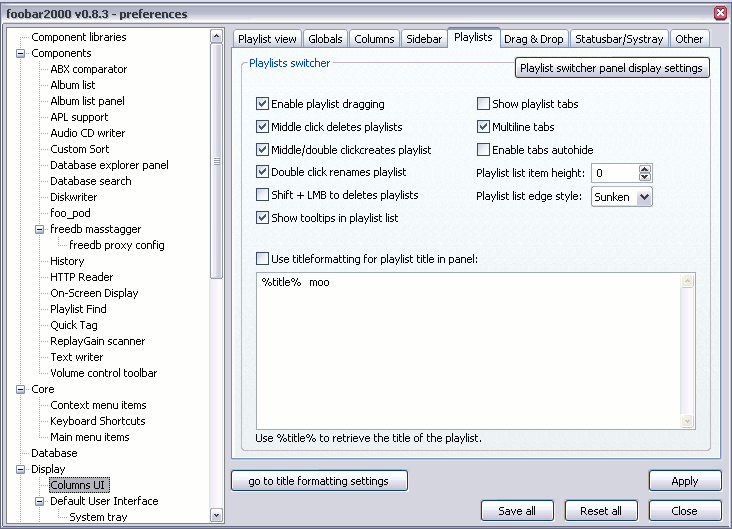This is an old revision of the document!
Table of Contents
Playlists Configuration
Playlist switcher
This section contains options for the playlist tabs and the playlist switcher panel.
Playlist switcher display settings
Font
Select this to change the font used in the playlist switcher panel.
Text colour
Selected text colour
Background colour
Selected background colour
Selected no focus background colour
Select this to choose the colour used for the selected item in the playlist switcher panel, when the panel window does not have the keyboard focus. This is useful for indication of whether the panel has the keyboard focus, or not.
Selected item frame colour
Show playlist tabs
Show playlist tabs above playlist.
Enable playlist dragging
Allows you to change the order of playlists by dragging them in either the sidebar or the tabs.
Enable middle clicking to delete playlists
Enables clicking your middle mouse button (e.g. wheel) over tabs/sidebar to delete playlists.
Enable middle/double clicking to add playlists
Enables middle/double clicking over empty space in the tabs/sidebar to delete playlists.
Enable double clicking to rename playlists
Double clicking on a playlist will bring up the rename dialogue.
Enable playlists autohide
Hide tabs/sidebar when there is only one playlist left.
Playlist list item height
Height of items in the playlist switcher panel, relative to the font's height.
Playlist list edge style
Edge effect on the playlist switcher panel.